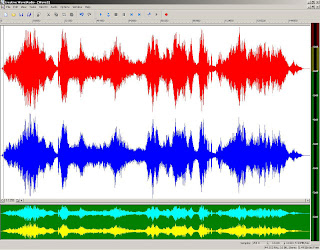 1: Scratch Sample. I used the “lasso partial select” of the software and copied various parts of the frequency range and pasted to other parts.
1: Scratch Sample. I used the “lasso partial select” of the software and copied various parts of the frequency range and pasted to other parts.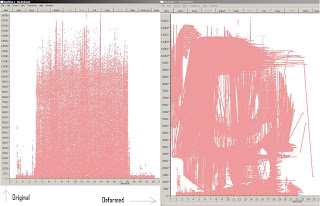 I also used the time stretch for some other partial selections of mine and changed their duration. The graphical simulation of both original and deformed samples are shown here as well as the deformed samples’ wave file:
I also used the time stretch for some other partial selections of mine and changed their duration. The graphical simulation of both original and deformed samples are shown here as well as the deformed samples’ wave file:Click "Download" to hear the sample.

2: Pulling the paper from 2 sides. Using the tool “frequency flip”, I gave more of the frequency density to the higher range.
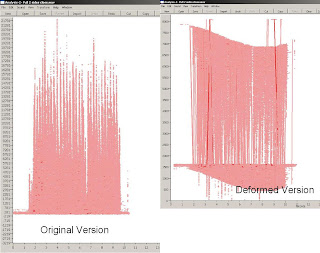 Followed by that, I cut the upper range of the frequencies (since it was too high and not really audible) and shifted it to the lower frequency range. For this, I utilised the “frequency transform” tool.
Followed by that, I cut the upper range of the frequencies (since it was too high and not really audible) and shifted it to the lower frequency range. For this, I utilised the “frequency transform” tool.
3: Waving the paper. For this sample, I shifted various frequency ranges both vertically and horizontally, then stretched times of some regions (not the entire sample)

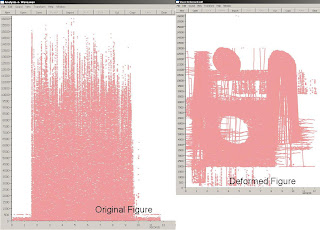
4: Chafe. Firstly I flipped the entire frequency range;
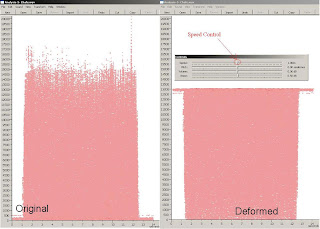 Again frequency-wise, it was pretty high so I transformed the entire region to lower frequencies. Then I recorded the sample in real-time with the Creative editor and played with the speed of the sample using the speed control as shown above:
Again frequency-wise, it was pretty high so I transformed the entire region to lower frequencies. Then I recorded the sample in real-time with the Creative editor and played with the speed of the sample using the speed control as shown above:
5: Rumple.
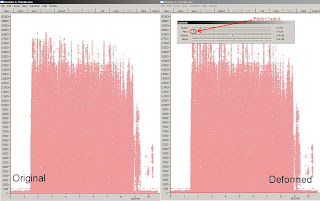 I decreased the speed of the sample (since it was relatively short) then I played it back and while recording real-time, I randomly changed the pitch of the sample using pitch control.
I decreased the speed of the sample (since it was relatively short) then I played it back and while recording real-time, I randomly changed the pitch of the sample using pitch control.
6: Tearing the paper. Using all the applications possible, I flipped the frequency of two different regions of the sample, then copy-pasted two other regions (using lasso), stretched the times of two other regions, shifted the frequency of another region, decreased the speed and finally played with the pitch of the entire sample.
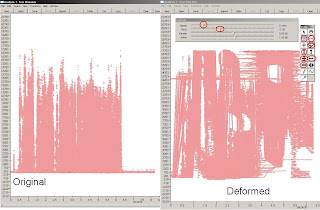 This one is my favourite.
This one is my favourite.
No comments:
Post a Comment