In addition to that, we were told of how to “snap shot” our work using the abilities of Mac OS.
In Studio 5 of the EMU, I used Protools to record the track;
I chose a Shure SM58 microphone and a female XCR > 6.5mm cable for the recording.
I recorded the entire track, and then used markers to specify the regions on the track. Although at the end of it, I faded the whole track out, I didn’t use it afterwards and the fade you see below in this picture basically got deleted afterwards.

To create different regions for the track, I just had to choose the option (in the picture below) of separating the regions or I could just press alt+E on the keyboard. After this I had my regions separated and specified.
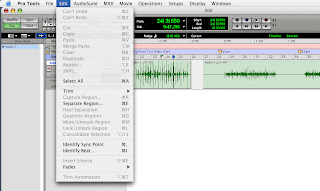
After finishing the recording, I bounced the track to a .wav file to be able to edit it later at home using a PC.


At home, using Sony Acid Pro 6, I basically utilised the option of “Chopper” and as its name shows, I just chopped (or cropped) the regions I had made and rendered each of them to a separate wave file.

At the end, I just converted all of the files to Mp3s and put them here.
Note: It would take a bit of time for these to be played.. be patient please..
Sample 1: The sound of scratching a paper:

Sample 2: The sound of pulling the paper from both sides, close to the microphone:

Sample 3: The sound of waving the paper:

Sample 4: The sound of chafing the paper:

Sample 5: The sound of rumpling the paper:

Sample 6: The sound of tearing the paper:

No comments:
Post a Comment